|
|
Recording Damage
Search Vibrationdamage.com
|
|
|
|


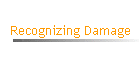
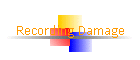
Search Vibrationdamage.com
|
Indeed, you can reduce the chances of litigation if you have enough documentation of the right types. The recommendations which follow assume that you might have to litigate, because it may be very much to your disadvantage to begin documenting extensively only when you realize that litigation will occur. The CVDG chapter, CVDG Homeowner Checklist has a highly condensed list of steps that the homeowner facing construction or one already having damage should take. I strongly advise that you read the CVDG in its entirety, but the checklist is a handy way to help you get the needed things done in an appropriate order. Purpose of DocumentationDocumentation has several purposes. First, it provides a clear record of the nature of the damage, the timing of its appearance and its progression with time. Second, by also documenting the construction itself, it allows you to correlate the appearance of the damage with ongoing construction activities to help establish the causal link. Third, it provides a memory backup for a claim that may well take years to get resolved, especially if the damage is extensive. Fourth, it is necessary if your damage is so severe that you are forced to litigate the claim, although litigation should never be your first choice to resolve any dispute. Fifth, it provides confirmation, when there is a dispute about what you claim or what the contractor actually did. Sixth, good documentation limits the areas of dispute in vibration damage cases and the unsupported alternative theories of causation which are often offered as defenses. Without good and extensive documentation, your claim is virtually certain to be ignored or blamed on other causes, mostly without any supporting evidence for those other causes. Use What You Already Have Because so many devices (cell phones, tablet computers like iPads, video cameras) have the capability to record images, video and sound, most people have all they need already to document both the condition of their homes and ongoing construction activities. You should record at the highest resolution of which your best photo or video device is capable, since you may later find it necessary to zoom in on the video or photo to bring out relevant features. However, if you see something which needs to be recorded immediately (construction operations or cracking in your home), use whatever device you have at hand which is capable of recording photos, video and sound. Having even less-than-optimal evidence is far better than losing that evidence while searching for a more capable device. Evidence of the Home Condition Prior to Construction It is rare for damage formation to be observed and documented while the causative agent is still at work. Typically, there is some delay of days or months from the events causing the damage and its recognition and report. This opens the door for the nearly universal claims by "experts" for construction companies that the observed damage is all "pre-existing", I.e. predating construction start and caused by some other agency. Such contentions are both hard to support with real scientific evidence and difficult to disprove without evidence of the pre-construction condition of the home.
You may unknowingly have such evidence if you have videotaped or photographed the interior of the home and its contents for insurance purposes. If so, you
simply need to look for examples in the insurance video where the walls are undamaged, but where damage now exists. This proves that the damage post-dated the date of recording of the insurance documentation. If you have never made such records, you are not necessarily lacking the evidence. Any kind of documentation (family videos and photos, real estate photos taken prior to the damage, smart phone video and photos) which shows undamaged walls and other features in the background can be useful as substantiation of an undamaged state of the home, if compared with post-construction photos showing damage sites. Your neighbors may have similar documentation of the exterior of your home. It is important that you move quickly to secure and safeguard such information, once you have identified damage you attribute to construction, since most people delete photos and video from their phones after a time to make room for newer ones. The time you spend assembling this information will not be wasted, as you will almost certainly be asked to produce it, if you have to sue to get your claim settled. Witness testimony can also be used, but is usually less effective, without viewable documentation. Recording Your Damage and the Construction You should begin recording the damage to your property the moment that you note an unusual type or amount of it, especially if you suspect that construction or some other outside source may be responsible for it. For many people, photography or videography are readily accessible means of documenting the type and locations of damage. I prefer high resolution videography over photography, since you can document the location, time and extent of damage by narration on the video. Individual "frame grabs" from the video can be easily extracted when still photos are needed. The video narration saves the need to keep a separate written log of the same information for still photos. However, if your photo camera or device has higher resolution or is more generally capable than your video camera, then use photos solely or in combination with video. To the extent possible, your video narration or log information should be confined strictly to the necessary facts of the situation (date, time, nature of activity, damage site, etc). You will not enjoy having any angry or sarcastic comments you make played at trial, if you have to litigate your case. If your camera automatically records date and time on the video (or you can enable it to do so), you need not duplicate this information by narration. You should not talk over construction-related noise, beyond any absolutely necessary narration of time, date and location. Construction noise may turn out to be more important in a litigation context than your conversation, since noise nuisance claims are often a part of vibration damage litigation.
When you record damage, pay attention to getting clear images of both the damage and its context. Close-up images, like the one at left above, are good for seeing details, but in a few months you will have probably forgotten where, exactly, you recorded them. Images which allow you to place the location well, like the one at right above, are often not sufficiently detailed to understand the nature of the damage.
It is best to use a camera which records at its full, uncompressed resolution. For digital photos, this means using the RAW, or similar, format, rather than JPEG, and setting the camera to its highest resolution. For video, this means using a video camera that records at its highest resolution to digital or analog video tape, rather than one which records compressed MPEG files to an SD memory card. By its nature, compression of photos and video to JPG and MPEG file formats loses some information permanently. Cell phones and tablet computers can record video on an emergency basis, but dedicated videocams recording to digital video tape or DVD are better for recording video for more than a minute or two at a time. Most people who have video cameras have some sort of video editing software (e.g. Pinnacle Studio«, Sony Vegas«) included with the camera. Windows includes a limited capability video editing program, called Windows Movie Maker, as well; there are also several freeware ones. One of the most valuable things you can do with your video is to use it as a source of still photos by getting "frame grabs". Most video editing software will allow you to create these. You will also need editing software to create DVD's of your video for litigation production (see CVDG Pro), if you have to sue. Some more capable editing software also allows you to zoom in on video for better viewing and filter the sound track to allow construction sound to be better heard over any extraneous noise from the camera. Mapping the Damage Because of differences in effective distances of different kinds of vibration interactions with the home, the value of mapping the damage becomes obvious. The simplest way of doing this is to take a floor plan of the home and walk through, noting each site of damage on the floor plan. Use a consistent set of symbols to indicate different types of damage. Such a map is helpful in so many senses that most people should take the time to do one, dating the map when you produce it and updating it over time. Viewing and Using EXIF Data for Video and Photos
Both digital cameras and digital video cameras record automatically "metadata" with specific information ("EXIF" data - EXchangeable Image file Format) in the saved files. These automatically save data which include the camera used, the time the images were recorded (taken from the camera clock) and much other useful information. This information can be viewed in Windows Explorer (see example at right) or just about any video editor or image processing program. To view your photo EXIF information in Explorer, right-click on the file name, choose Properties, then the Details tab. This EXIF information is a good way to find out the true dates of recording of digital images, since the computer file dates may not reflect accurately the date/time of recording. Note that one can remove the EXIF information from digital images in Windows; if digital photos or video are produced to you without such information, you should question their authenticity. For smart phone photos, on iOS systems (iPhone, iPad), you will need the EXIF Metadata app, unless you have iOS 15 or later which has built-in support in the Photos app. EXIF Metadata is free to use with in-app ads. For Android phones, use the Photo EXIF Editor app, also free. There are other apps as well, which you can find by searching the Apple store or Google Play. The first question most people will ask about construction vibration damage claims is whether there is damage to other nearby properties. Based on experience, it is a good bet that most construction companies will deny any previous or current damage claims against it, whether or not such a denial is factual. In one case with which I'm familiar, a construction company vice president repeatedly denied under oath any other damage claims, until faced with written complaints from neighbors and records of past legal actions against the company. As a result, the number of additional complaints increased from 0 to at least 6 in about ten minutes, when that witness was faced with undeniable proof of other complaints. While you should not make a point of trying to stir up litigation, as this is never the best solution, you should make every attempt to inquire if your neighbors have noticed any damage to their property. You should be prepared to tell them where and what kind of damage for which they should look, based on the type of damage you see in your own home or those types documented in the CVDG. The CVDG page, Recognizing Damage, has tips about what you should look for in a vibration damage situation. In my experience, many of those with substantial damage (over a hundred damage sites) will not be aware of it. If they are, they will not have thought about a causal link to construction, because they were not present during the construction hours or simply don't know that construction vibration can damage homes. Early in the construction, several of my neighbors were convinced that they had no damage at all, but came back later to report that they had more than 100 cracks which they attributed to construction vibration; by the end of the construction, they had still more. If your neighbors have damage for which they would like to seek reimbursement, they should make a formal written complaint to both the contractor and the sponsor or funder of the construction work. Written complaints cannot be ignored. They can be a great help in protecting the rights of the homeowner, because the existence of such complaints can be a subject of questioning of the contractor. Reporting Damage, in the PDF versions of the CVDG and CVDG Pro, has help for preparing your report of damage. If the neighbors make such written complaints, try to get copies of them for your records. If you can get them to do so, ask neighbors to write a document in their own words describing any vibration damage they have and how it might have occurred based on what they saw and heard. Make sure they sign and date it, and, if you want to be really careful about it, have it witnessed and notarized. It may not be possible to use such a document at trial, unless the neighbor is willing to testify at the trial. But, it can be very useful in keeping dishonest contractors from making "he is the only person that complained" statements. Keep in mind that, because of possible disclosure-related decreases in their property values, some neighbors will be unwilling to admit even obvious damage to their property. For the same reason and, perhaps, others, neighbors may also be reluctant to support your attempts to resolve a damage claim.
Your evidence of damage to other properties may or may not be directly admissible as evidence in a court case, but will strengthen your position in trying to settle your claim outside the court system. Also, having photos of damage to other homes in the construction area may force the defendant to seek a motion in limine to exclude all that evidence from the trial. Even if that evidence is excluded, the filing of such a motion will indicate to the judge that your claim is likely legitimate, given the widespread damage. Having the trial judge recognize the credibility of your claim can be helpful in many subtle ways during trial, even though the judge isn't actually biased in your favor. Documenting the Vibrations In the typical construction vibration situation, where there is no vibration monitoring known to the homeowner to establish actual vibration velocities, it is important to at least document the presence of vibrations, since they cannot usually be seen in video or still photos. Some ways to do this follow.
A clear bottle or other container filled with water, as at left, can be a useful means of demonstrating the presence of vibrations, while documenting construction. However, such a visualization method cannot be used to measure, or estimate, the velocity of vibrations numerically nor can it be used to draw any meaningful conclusions about such numbers. It is a misuse of such qualitative indicators of vibration to try to infer quantitative estimates of vibration velocities or to suggest damage potential. Another qualitative way of demonstrating the presence of vibration is to set a laser level (or any laser) on the floor or on a solid and heavy piece of furniture, then project the laser beam on the opposite wall. You may need to place a weight on top of the laser to keep it from moving, when the vibrations are large. Vibration will cause the laser projection to move around. You can even measure the oscillation amount by measuring the change in position on the wall of the beam. This can't be directly translated to PPV, but is useful to an engineer in estimating whether such vibrations could be responsible for damage. You should take video of the laser beam oscillations as proof of the vibrations. Documenting the damage will usually not be enough to establish that it was caused by construction or blasting activities. You need to keep a record of as much of the vibration-causing activity as you can, particularly any actions which you believe may be responsible for causing or worsening damage. Construction company employees often have difficulty remembering correctly their own actions, especially when it is in their interest to forget. Again, videotaping is an excellent way to provide documentation of what was actually done during construction. Almost all vibration damage claims could benefit from greater documentation of the construction. Often, the claimant has no documentation of the construction at all, aside from witness reports about small parts of the construction. The contractor may have some documentation in the form of photos or videotape, but it is usually limited and you may not be able to get it at all without a court order. It often takes a great deal of time, money and work to obtain such court orders.
Because they work during the day, many people cannot be watching the construction all the time, unless they have security cameras pointed toward the construction that can record full-time. If you don't want to disturb your security camera coverage by redirecting a camera to view the construction, it will be worth your money to buy another camera or two specifically for construction documentation. Prices have come down so much on such cameras that you can easily add a couple for under $100, if your processing unit will accommodate them. Of course, such constant recording means you have a huge volume of video to sort through and, if it comes to litigation, produce to the opposing side. If your cameras support motion detection, you can cut the amount of video substantially in at least some cases. If you can't record full-time, then you should try to record a representative cross-section of all construction operations and equipment, with particular emphasis on occasions and operations which you believe may have caused or worsened damage. If you feel disturbing vibrations in your building, that's usually a sign that you should record for the duration that such vibrations persist. Because security cameras have become so common, both in commercial and private settings, don't discount the possibility that one of your neighbors might have security footage that
may be helpful to you in documenting construction procedures, even if you don't have any. To prevent loss of this resource, try to find out as soon as you recognize that there may be a damage claim whether such security video is available
from other people and, if so, whether you can get copies. If you have a problem with vibration damage, it is wise to document on photos or video every kind of equipment used in the work, with sufficient detail that one can read the contractor logo, equipment manufacturer and model number of the equipment used, all of which are usually readily visible on the equipment. The model number allows you to find online the specifications and, perhaps, the operating manual for the equipment. These will be helpful in understanding both vibration records (e.g. correlating the primary frequencies of compactor vibration with the vibration records) and the way the equipment was used in your area. Specifications and manuals are usually available on the Internet free or for a small fee in PDF format from the manufacturer of the equipment. Specifications and manuals can also be important resources in proving misuse of equipment. Make sure that you get both close-up and perspective shots of construction activities as you did in recording damage. Recording the people carrying out the operations is just as important as recording the operations themselves. In one case with which we are familiar, several construction people testified under oath that people in their company would "never" do things which they were captured repeatedly on video actually doing or watching being done. If you have to take a day or two of vacation from work to record critical operations (demolition and removal, pavement and/or soil compaction, pile driving), it may turn out to be the most important time you will ever take off from work. In documenting damage, you should make every attempt to avoid direct interaction with or visibility to the construction crew. If you interfere with their activities or even if you simply make your videotaping or photography obvious to them, you may not get the most representative video. You are also likely to find that you will cause the crews to modify their activities for as long as they can see you. If they know you have filed a claim, construction crews may become outright hostile. In one construction damage situation, people on the construction crews gave obscene gestures on multiple occasions to the neighbors, even when they were inside their homes, several of which occasions were captured on video. On another occasion, when vibratory compactor use was causing very large vibrations, a notification of the construction crew produced not only no reaction, but no acknowledgement, as recorded on video. These recorded incidents made for an interesting comparison opportunity at trial when the contractor witnesses were talking about how much concern they had for the people living along the street. When You Have No Construction Documentation... It's probably fair to say that most people don't realize fully the potential for nearby construction to damage
homes and other structures. Often, people find damage late in the construction project - or even after it has finished.
In those circumstances, there is usually little or no accessible documentation of the construction and how it was done recorded by the homeowner. However, you may still have some options for documentation, if you get a free copy of the computer software Google Earth« or, with lesser capabilities, Google Maps online. Google Earth provides satellite images of the nearly the entire land surface of the planet (see at right), at resolutions of about a foot in most populated areas in the most recent photos. These can be used to determine distances, as shown in the screen shot. Earth also has ground level views of streets in most towns (see at left below for ground level screen shot image of same area). Earth also supplies the capability to look at older satellite views in its "Historical Imagery" feature, for comparison with current views. The historical imagery is particularly useful when you're trying to get some documentation of a completed project or one in undocumented earlier stages. Historical street level views are currently not available in Google Earth, but can be found in at least some cases in Google Maps.
Other Satellite Imaging You may be able to get better-timed records from other sources of satellite imaging, like Digital Globe, Spot, Maxar and Esri, among many others. A useful compendium of satellite imaging sources is also accessible free online. A more extensive discussion about how to improve documentation of construction in a vibration damage claim is found in the CVDG Pro's Supplementing Documentation chapter. Documenting Vibration Monitoring
Sadly, the little vibration monitoring actually done on behalf of contractors, and reports about it, may not be unbiased; the work may also be performed poorly (as in the example at left) or even with a specific result in mind. If vibration monitoring is done on or near your property, you should photograph and/or video each and every seismograph installation, both as a whole and with a close-up showing the transducer head and its immediate surroundings. If your camera does not record dates and times on the photo or video, make sure you keep a log of them or that you can access the EXIF information for the digital video. To the extent that you know them, note the approximate times of installation and construction work start and exact seismograph locations with respect to fixed landmarks or by GPS. Your documentation may be the only reliable record of how the monitoring was performed. Documenting seismograph installations by photo or video may turn out to be critical in combating unsupported (or outright false) assertions made by the monitoring firm. Since construction work starts early in the morning, most people can record the installations before they leave for work. You can use a smart phone or tablet computer to do your own monitoring, too. See the CVDG chapter, Vibration Monitoring, for more information on this. It isn't hard to do. We provide a free Excel template for analyzing the data from do-it-yourself monitoring to all registered users of the CVDG and CVDG Pro. Having such data may be as valuable in forcing the contractor to produce its own vibration monitoring data, which are often kept secret, as it is in documenting the vibrations. Meetings, Phone Calls, Conversations From personal experience, I believe it is a good idea to videotape every meeting you attend with people from the opposing side which deals with the damage or construction. This includes visits by "experts" to view your damage, especially those hired by the construction company or their insurer. The probability is high that you will wish you had videotaped such meetings and visits, if you don't do so. Keep a record of exact times of these visits. Also keep notes on relevant incoming calls which include the caller, time and subject of conversation; exact call times are easily gotten from Caller ID, if you have it. These call records should go into your timeline narrative (see below). Other Documentation You should have more than just videotape and photos. These are extremely valuable, but you may see things that are not recorded. Also, if you have lots of images or video, it may be hard to locate specific information if you have to go through all the video each time you need some piece of information. It's an extremely good idea to go through all your video and images and "index" them in a database or spreadsheet. This will save you an immense amount of time going through video to look for various events. With such a searchable index, it's "one and done". You should include in the index, at the least, fields for date, time, position of the clip (DVD timing, file name, etc), a short description, a standardized set of keywords and a special field for comments. If you have lots of video, it will take you a lot of time to do this, but will save you immense amounts of time later when you need to find specific clips. In many projects, some kind of pre-construction survey will be done by
the contractor. Often, this is comprised of nothing more than a contractor
employee walking or driving by your house recording video from 30-50 feet away of the outside
condition of the house and property. A far more valuable pre-construction survey
will involve the contractor seeking permission to come into your home and
videotape or photograph its interior and exterior condition. You should only allow such an interior inspection under certain conditions which you control. The conditions should include explicitly that you are provided a copy of the inspection video or photos within a specific period of time after the inspection (see at left for example). You can find some example documents that you could use to document these conditions and agreements on our Conditions Documents (CVDG Pro) page. I strongly advise that you use these or similar documents. Such signed documents may be your only leverage in getting copies of the inspections, short of an extended battle in a lawsuit. Even if you have no damage from the ensuing construction, the pre-construction survey can be valuable to you for insurance documentation. You can find lots of good advice for conducting inspections in the CVDG chapter, Damage Inspections. The contractor may record other video or photos during the construction. If you have to sue, you should include provision of copies of the contractor video and photos in any production requests you make during the discovery period of the lawsuit. In my own case, contractor video helped invalidate several of the claims made by its vibration monitoring technician. For large projects, especially public infrastructure ones, a project web site with web cam photos or job photos may be available, too. You should make it a priority to investigate regularly the content of such a site if you believe your home has been damaged, or could be damaged, by the work. If you find useful materials, output them to PDF files as described above to maintain a permanent record. Content relevant to damage causation may disappear from the site if you wait too long to create a copy. Use a Timeline Narrative
Don't worry too much about perfect grammar, spelling or writing quality; the important thing is to have an independent record to supplement your video/photo records. Don't worry about recording every detail in the narrative; just note those matters that you see as noteworthy on that day. Normally, important information to record in the timeline narrative should include some or all of: type of construction operation(s) done on that day, equipment model number, any vibrations felt, the operations connected with them, the approximate times of those incidents, whether vibration monitoring was done and where, any events which you view as unusual, summaries of any conversations you had with the construction crews, utility outages stemming from the construction, phone calls and visits from anyone representing any involved party, and any other information which you feel is important. Although graphics should not be the focus of the timeline narrative, all word processors allow you to include photos and other graphics in the appropriate locations, if they are necessary to support what you write. The narrative need only be one or two paragraphs per day, but you should start a timeline narrative as soon as you realize damage has occurred and continue it every work day (and any weekend day on which notable events occur) for at least as long as the construction lasts in your area. Such a timeline will be invaluable to you in keeping track of facts and events, especially if you have to litigate your claim. Remember that any documentation you generate could be produced in litigation, so keep your comments and writings to the point, as well as factual in nature. Avoid outright speculation of any sort. If you don't know it as fact, don't include it in anything you write. If your neighbors tell you anything relevant to the damage or construction, document that conversation, too. Give your attorney a copy of the narrative for his own use; this may help protect it from litigation production under the "attorney-client privilege" exclusion. If keeping a timeline narrative is difficult for you, you can accomplish some of the same goals simply by writing in your daily calendar, electronic or hard copy, simple information about what construction operations are occurring on a given day, plus any noteworthy events, like appearance of damage, utility disruptions, and any especially strong vibrations along with their times of occurrence. Such a record on your calendar cannot provide as much information as a timeline narrative, but is far better than no information at all. Be sure to keep the calendar at the end of the year, if you maintain it on a wall calendar. If you use an electronic calendar, it will provide you with all you need to create a timeline narrative. If you live in an earthquake-prone area, you will want to get complete
records of earthquakes for your area in the month or so prior to the damage
appearance. These are easily obtained from the
Internet. Safeguarding Your Documentation Once you've gone to the trouble to generate and organize all this documentation, you certainly don't want to lose it to a computer hard disk crash, a fire or some other disaster. Chances are, you'll be sending some of the material, if not all, to your attorney, but you shouldn't depend on law firm employees being able to find quickly everything you have sent them. If they can't find it quickly, you will pay the bill for them to search. For most people, the simplest way of backing up critical digital data files is to a USB "thumb drive" or SD memory card. USB drives and memory cards now have sufficient capacity (32 Gb or more) that they are convenient for backup. Once you connect the USB drive or card (and its reader, if necessary) to a USB port on a computer or device, you can use it just like any other drive built into your computer. These days, most people have DVD burners in their computers. You can easily write your digital documentation out to a rewritable (-RW) or read-only (-R) DVD. Once a week or so, you should rewrite or recreate an RW DVD to include all new data and information. One DVD will probably hold all your written data and images, but will certainly not hold all your video, if you have any significant amount. Video files are huge in their uncompressed state. For backing these up, an extra hard disk, either internal or external is the best medium. A 1 Tb (or more) external USB hard disk for this purpose can be bought for under $50 these days. Once you have such an extra disk set up, you can use any backup software you might have (including that included with Windows) to regularly back up your video and other documentation. If you have an account with an online cloud backup service, that's a good option, too. If you're generating a lot of data, daily backups are needed; if you're generating more moderate amounts, weekly backups should be fine. If you don't want to use a special device for backup, you can backup critical files simply by attaching them to email and sending them to yourself at your email address, so long as you do it regularly. If you file suit, you will have to produce much or all of your documentation in response to discovery requests (see CVDG Pro). Video is best produced on DVD's, which use a "lossy" compressed MPEG format. What this means is that the DVD's, while adequate for viewing and production, will not have all the information (e.g. EXIF data) in the original uncompressed video files (e.g. .AVI format). So, a production of video on DVD's does not allow you to discard the original video files. Data, (e.g. photos, digital documents, scientific papers, etc.) can also be put on read-only CD-ROM's or DVD's, ("R" disks, not rewritable "RW" disks). You should keep exact duplicates of everything you produce, both in hard copy and as digital data. These duplicates should be stored away from your home. You can send copies of these data disks to family members for off-site storage or get a safe deposit box. If you need to store a few critical digital documents off-site, sending them to a GMail, Hotmail, or similar online e-mail service is a good option. Just e-mail the documents to yourself as attachments and the mail services will maintain the backups for you at no cost, at least to the limits of your allowed account storage. I cannot overemphasize the importance of keeping up-to-date backup copies of all your information. If you get a production request for information which you have had, but have lost or cannot find, you could be sanctioned by the Court for destruction of the information (in legal terms, "spoliation of evidence"). Of course, you cannot use anything you have lost as evidence. Worse yet, any part of that evidence you may still have could be excluded from the case, because it is incomplete and, therefore, "prejudicial" to the opposing side. Is That All? I wish I could say that the answer is "no"; unfortunately, that's probably not the case. Each situation is individual, because the damages are unique to each structure, the people different and the legal jurisdictions as variable as the people. In general, the more damage you have, the more difficult it will be to reach a non-legal resolution and the more documentation you will need to support your claim. Of course, the larger your claim, the more motivation you will have to do that documentation. The documentation items mentioned here should give you a good start on what you will need. Getting all this documentation together may take some real effort, if you work outside the home during the day, but don't let that discourage you. Also, do not be deterred if you can't get all the forms of documentation discussed in this chapter. Any amount of documentation of construction work and damage is better than none. Even though preparing documentation can be a lot of work, it will be well worth your time, if your damages amount to tens of thousands of dollars (or more), as is typical.
|
|
|
E-mail to drzeigler@vibrationdamage.com or send online questions or comments about Vibrationdamage.com.
|